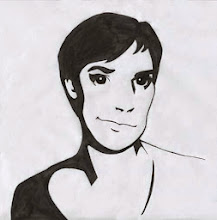Tuesday, April 21, 2015
Create quirky repeating patterns tutorial
Posted by Katie Bevan 0 comments
Labels: Adobe Illustrator, Adobe Illustrator pattern, camping pattern, folksy fox, folsky bear, forest pattern, patterns, tutorial, woodlen pattern
Friday, April 17, 2015
Silent Spring Tutorial
Below is Vesna's aka Beca:
My version:
Posted by Katie Bevan 0 comments
Labels: Digital Arts, fashion, Photoshop tutorial, Silent Spring, tutorial
Subscribe to:
Posts (Atom)